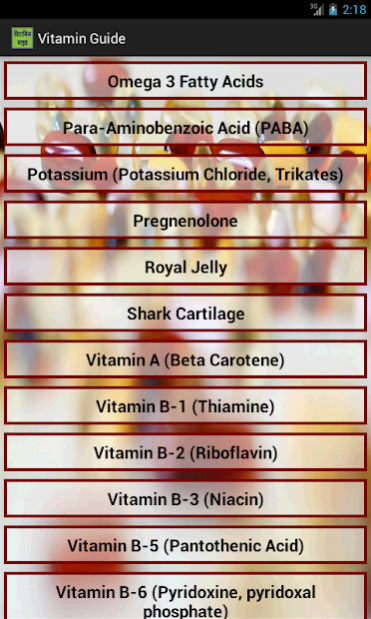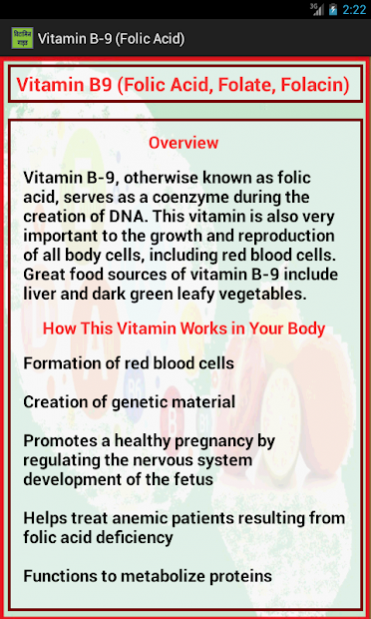Vitamin Guide 1.03
Free Version
Publisher Description
Acidophilus (Lactobacillus),
Arsenic,
Bee Pollen,
Blue-Green Algae (Spirulina, Spirulina Maxima) Spirulina Platensis,
Boron, Brewer's Yeast,
Calcium (Calcium citrate) (Calcium Gluconate), Choline,
Chondroitin Sulfate, Coenzyme Q (CoQ, Ubiquinoe, Coenzyme Q10),
Conjugated Linoleic Acid (CLA), Creatine,
Dehydroepiandrosterone (DHEA),
Desiccated Liver (Dessicated Liver),
Gamma-Linolenic Acid (GLA) Evening Primrose Oil),
Ginkgo Biloba (Ginkgoaceae),
Ginseng (Asian, American, Korean, Chinese, Panax, Quinquefolius),
Inositol (Myoinositol), Iron (Ferrous Sulfate),
Jojoba (Goatnut, Simmondsia Chinensis), L-Carnitine,
Lecithin (Phosphatidylcholine), Magnesium, Melatonin,
Omega 3 Fatty Acids, Para-Aminobenzoic Acid (PABA),
Potassium (Potassium Chloride, Trikates), Pregnenolone,
Royal Jelly, Shark Cartilage, Vitamin A (Beta Carotene),
Vitamin B-1 (Thiamine), Vitamin B-2 (Riboflavin),
Vitamin B-3 (Niacin), Vitamin B-5 (Pantothenic Acid),
Vitamin B-6 (Pyridoxine, pyridoxal phosphate),
Vitamin B-9 (Folic Acid), Vitamin B-12 (Cyanocobalamin),
Vitamin C (Ascorbic Acid), Vitamin D (Cholecalciferol),
Vitamin E (alpha-tocopherol), Vitamin H (Biotin),
Vitamin K (Phytonadione),
Vitamin P (Bioflavonoids, Phytochemicals)
About Vitamin Guide
Vitamin Guide is a free app for Android published in the Health & Nutrition list of apps, part of Home & Hobby.
The company that develops Vitamin Guide is Android.inc. The latest version released by its developer is 1.03.
To install Vitamin Guide on your Android device, just click the green Continue To App button above to start the installation process. The app is listed on our website since 2018-01-19 and was downloaded 12 times. We have already checked if the download link is safe, however for your own protection we recommend that you scan the downloaded app with your antivirus. Your antivirus may detect the Vitamin Guide as malware as malware if the download link to com.vitaminguide.don is broken.
How to install Vitamin Guide on your Android device:
- Click on the Continue To App button on our website. This will redirect you to Google Play.
- Once the Vitamin Guide is shown in the Google Play listing of your Android device, you can start its download and installation. Tap on the Install button located below the search bar and to the right of the app icon.
- A pop-up window with the permissions required by Vitamin Guide will be shown. Click on Accept to continue the process.
- Vitamin Guide will be downloaded onto your device, displaying a progress. Once the download completes, the installation will start and you'll get a notification after the installation is finished.